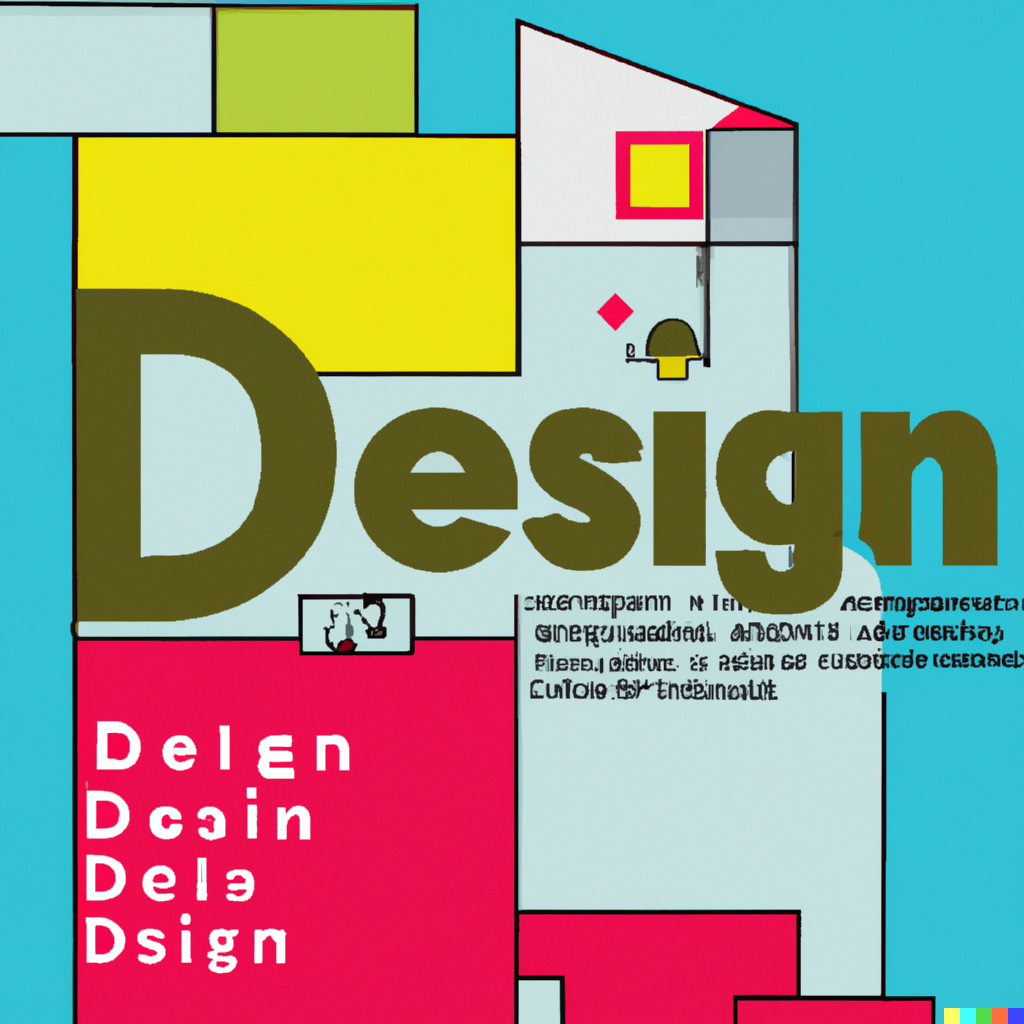In today’s fast-paced digital landscape, effective design tools can make a significant difference in maximizing productivity and unleashing your creative potential. Microsoft Designer is a new AI system from Microsoft that generates visual, customizable designs based on your text description and using existing images.
This is a new and evolving system and it may create things you didn’t expect.
In this comprehensive guide, we will explore the various features, functionalities, and benefits of Microsoft Designer. As well provide practical tips to make the most of this innovative tool.
Understanding Microsoft Designer
Microsoft Designer is a cutting-edge design application developed by Microsoft.
With its intuitive interface and robust feature set, it enables users to create stunning visuals, captivating presentations, and engaging graphics.
Exploring Key Features and Functionalities
User-Friendly Interface: Microsoft Designer boasts a user-friendly interface that simplifies the design process. It allowing users to navigate effortlessly and find the tools they need with ease.
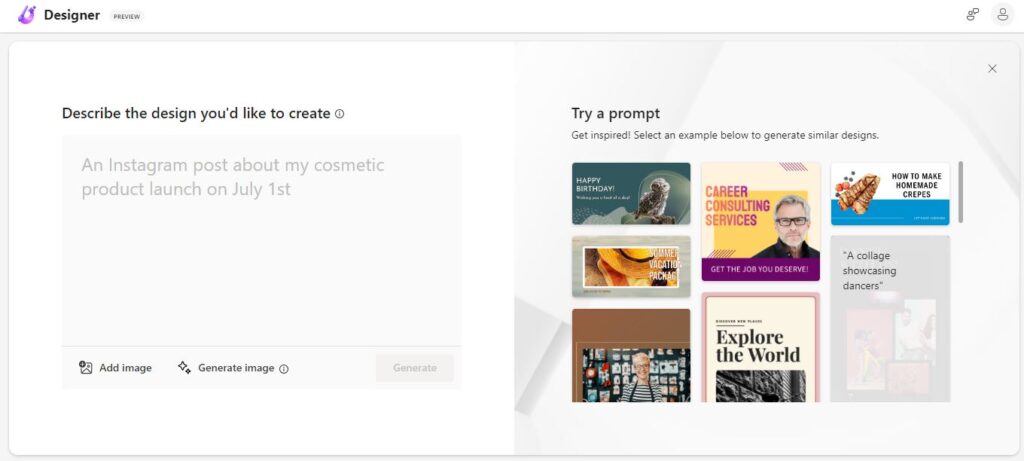
Templates and Customization: The application offers an extensive library of customizable templates. Designer is enabling creators to kick-start their projects and personalize them to suit their unique vision.
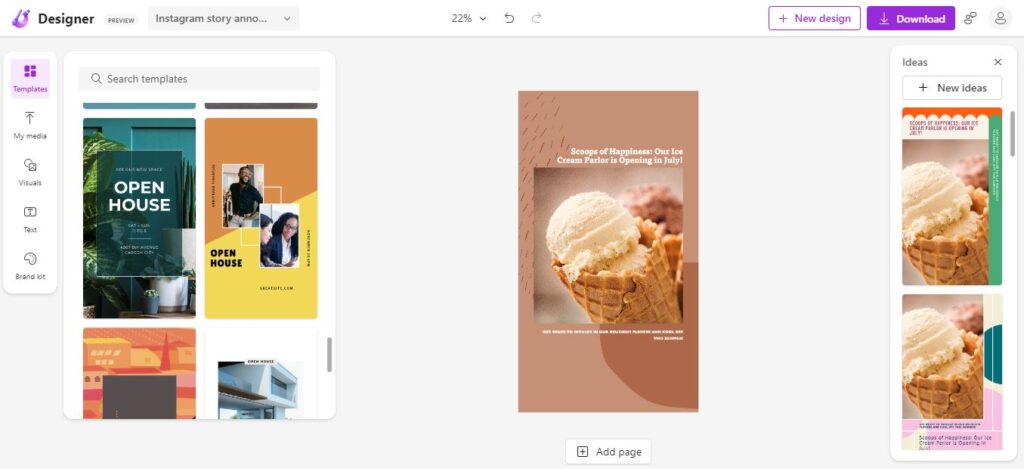
Seamless Collaboration: Microsoft Designer facilitates seamless collaboration among team members, allowing for real-time editing, commenting, and version control, fostering a cohesive and efficient workflow.
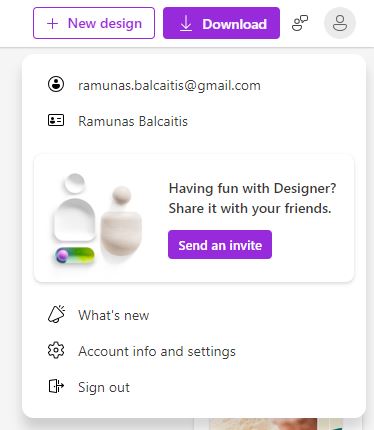
Integration with Microsoft Suite: As part of the Microsoft ecosystem, Designer seamlessly integrates with other popular tools like PowerPoint, Word, and Excel, enhancing compatibility and smooth data exchange.
Harnessing the Power of Microsoft Designer
- Creating Stunning Presentations: With its dynamic features and advanced slide transitions, Microsoft Designer empowers presenters to captivate their audience and deliver impactful presentations.
- Designing Eye-Catching Graphics: The application offers a plethora of tools for creating visually striking graphics, including shapes, icons, charts, and image editing capabilities, allowing designers to bring their ideas to life.
- Simplifying Data Visualization: Microsoft Designer excels in simplifying complex data visualization. With its intuitive chart creation and data analysis tools, users can effectively communicate data-driven insights and make informed decisions.
Tips for Optimizing Your Workflow
- Utilize Keyboard Shortcuts: Familiarize yourself with keyboard shortcuts to expedite your design process and improve overall efficiency.
- Leverage Smart Guides and Alignment Tools. Take advantage of Microsoft Designer’s smart guides and alignment tools to ensure precision and consistency in your designs.
- Incorporate Visual Hierarchy: Implement visual hierarchy techniques to guide viewers’ attention and convey information effectively. Use size, color, and font variations to create emphasis and improve readability.
Conclusion
Microsoft Designer is a versatile and powerful tool that empowers users to unleash their creativity and streamline their design workflow. It offers robust features, a user-friendly interface, and seamless integration within the Microsoft ecosystem. This comprehensive solution caters to designers of all levels. By harnessing the full potential of Microsoft Designer, you can elevate your design projects, deliver impactful presentations, and achieve remarkable results.